Xilisoft Video Converter is powerful, versatile video conversion software which converts between all popular video formats such as convert AVI to MPEG, WMV to AVI, WMV to MPEG or H.264/AVC video, convert AVI files to iPod formats, etc. No other programs like Xilisoft Video Converter supports so comprehensive video formats including AVI, MPEG, WMV, DivX, MP4, H.264/MPEG-4 AVC, RM, MOV, XviD, 3GP, FLV, VOB (the video format used in DVD), DAT (the video format used in VCD, SVCD), etc. In addition, the video converter provides an easy way to convert video file to popular audio file, like MP2, MP3, WMA, WAV, RA, M4A, AAC, AC3, OGG, etc. The video converter also supports APE, CUE decoding and audio CD ripping.
Xilisoft Video Converter Ultimate has the capabilities to convert all popular video formats from HD to HD, HD to SD and SD to SD, 2D to 3D, and 3D to 3D, transform between audio formats, extract pictures from video and create slideshow-like video from photo collection.
It has a excellent performance in supporting videos shot by iPhone 4/iPhone 4S, other smart phones as well as DVs.
Additional editing features allow you to cut, crop and merge files, add sound track and subtitle to videos. You can also attach the watermarks and add artistic effect to make personalized videos.
In addition, the application offers a very useful function - you can rapidly export video files to iOS devices, iTunes or PSP.
Key Features:
- Convert more than 160 video and audio formats
- Convert HD videos, up to 1080p and 4K video
- Convert 2D movies into 3D
- Convert videos/audios to iPhone/iPad, Galaxy devices
- 5X Speed Promotion with GPU acceleration
- Convert videos/audios on both Mac and PC
Main Features:
High-Definition Video Converter:
Deliver fast video conversion with multi-core CPU support and produce HD-quality movies with advanced HD decoding and encoding technology.
Optimized Conversion Profiles:
Come with optimized and classified conversion profiles for a wide range of multimedia devices. Customize an existing profile and saved it as your own.
Join Several Files into One:
Enjoy your different video/audio/picture collections by merging them together. Add transitions between every two videos/pictures for enhanced viewing.
Adjust Special Effects:
Crop the picture frame, adjust video brightness/saturation/contrast. Add artistic effects, and personalize your video with picture and text watermarks.
3D Videos Conversion:
This Win & Mac Video Converter can convert 2D movies into 3D movies in variety of formats. Also convert 3D movies from one format to another.
Clip Segments from Video:
Use Xilisoft Video Converter to easily clip your favorite sections of a video and merge them together to make the video you want.
Add Subtitles and Soundtrack:
Add subtitles to your video and adjust their relative transparencies and positions. Dub your video with your own voice or any soundtrack you fancy.
Transfer Converted File to Device:
Directly transfer the converted files to iTunes, iPhone, iPad, and iPod simply by Xilisoft Video Converter.
Install Notes:
- First Disconnect from Internet
- Install the program
- After Installation, DO NOT Run it!
- Run "Keygen.exe" from folder 'Keygen-BRD'
- Click on "Generate" button
- Copy the generated serial key
- Now use that key for registration
- Disable Auto Update.
=============
Xilisoft Video Converter Ultimate 7.8.5.20141031 Incl. Keygen.rar (35MB)
 02.00
02.00